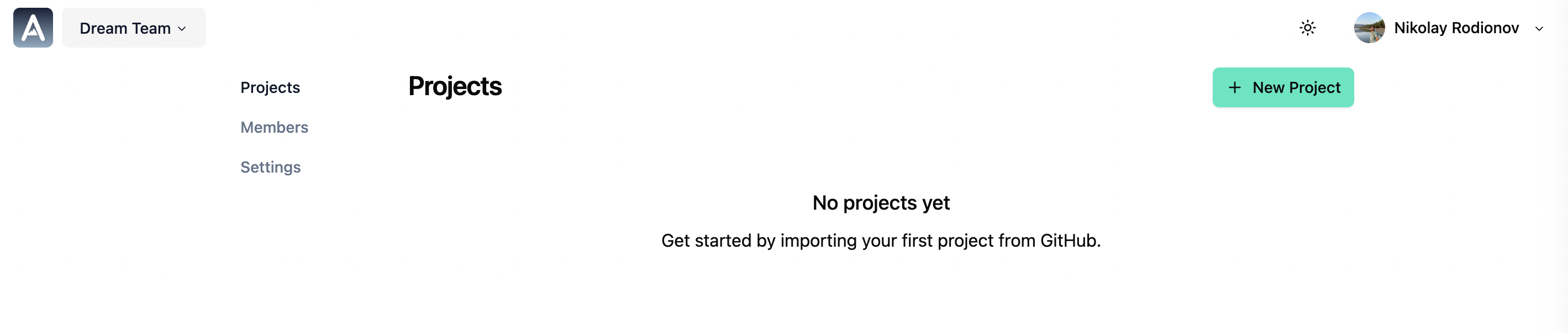Create a new team
To create a new team, click on your team name in the top left corner of the screen, and then on Create Team.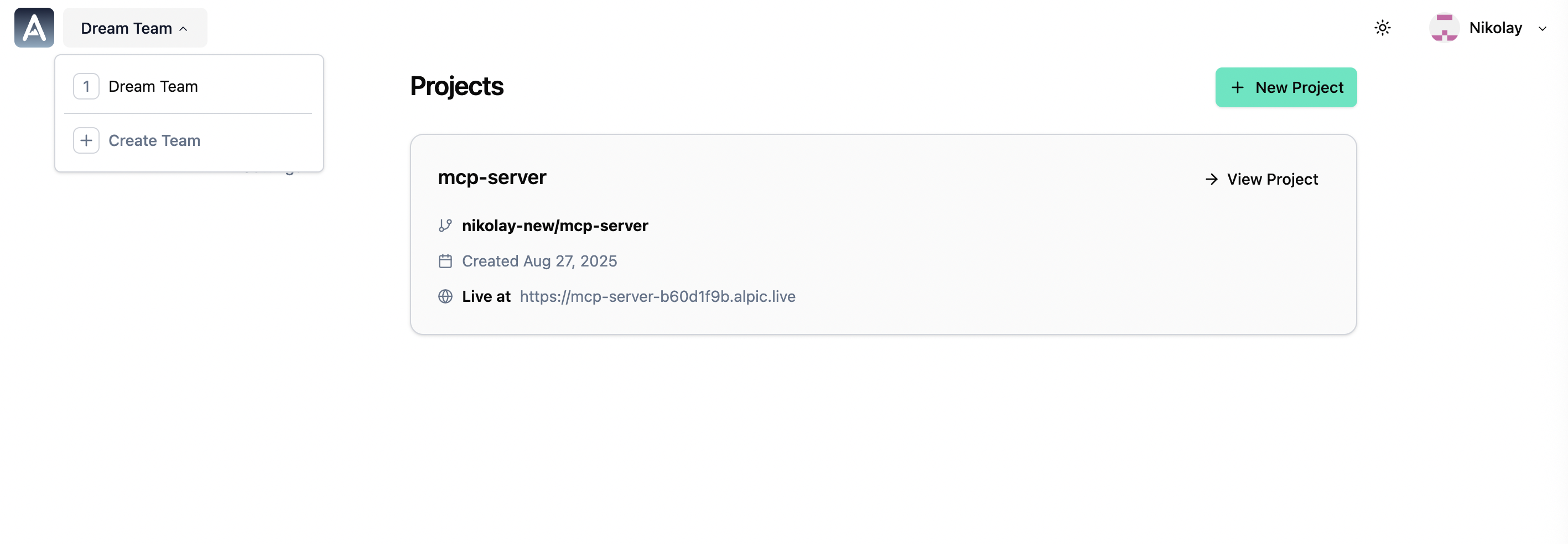
Manage your team members
To add or remove team members, go to your Team page, and click on the Members tab. To invite a new member to your team, click on Invite Member, and enter the email address of the person you want to invite. To remove a member from your team, click on Remove to the right of the member’s name.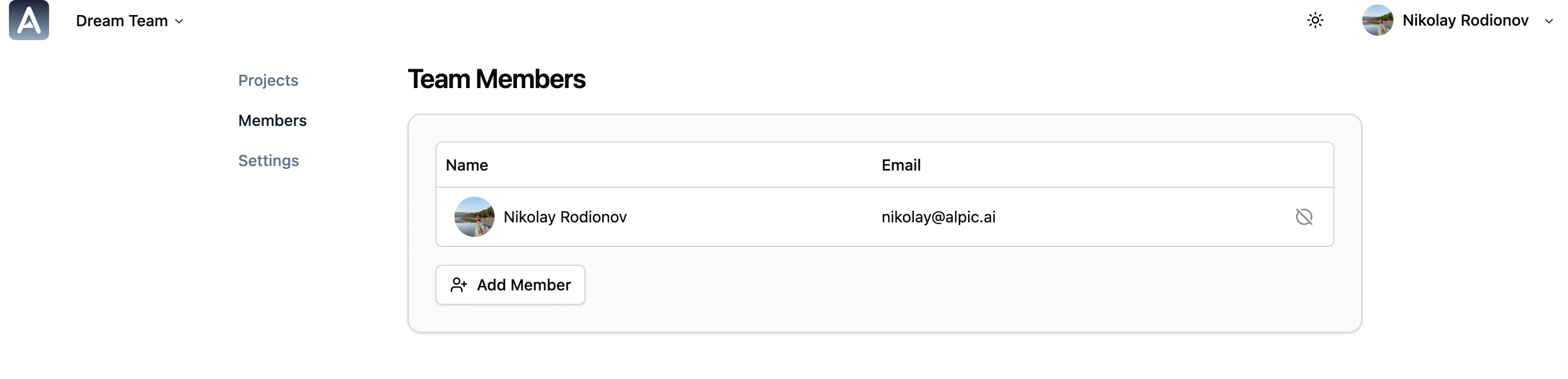
Create a new project inside your team
To create a new project, go to your Team page, then to the Projects tab, and click on the New Project button.